Hello. I am trying to get this game to work on my computer but it isn't working. I am on windows 10 on a rather old Dell. When I click on it, it buffers, stops, and then buffers again. Running it in compatibility mode on windows 8 will cause it to look like it does below:
I would appreciate any help on this, any at all. The game runs on a different computer which I believe has a similar (not the same) model and I got through the tutorial. I think this game is absolutely BRILLIANT and can't wait to play.
Sadly no, not that either. It has a similar problem where pressing play just says it's running for a couple seconds with no window before returning to the play button.
Just finished the tutorial in the demo, and it's such an awesome system you've designed! My only wish is that there are gameplay elements that exist outside of just progressing through the tech tree, to justify building such complex factories. By the time I had figured out a way to automate a material for research, so much trial-and-error had happened that I was over halfway there, so I didn't feel the need to go back and find quicker ways to make things.
I'd love to see this kind of system used in more games though, it's like combining all the best aspects of other factory/sandbox games into something approachable but challenging
it would be cool if there were mech legs in the game
another thing would be weapons that would fit in with the every block is an item and every item is a block rule, an example would be a launcher which would launch blocks welded to it and spikes or other block that deal damage could be used to make weapons or turrets that would fire blocks welded to the top. just something cool, also mech legs would be awsome.
How long will it be before the steam version is updated to let us load our saves again? I feel it was a bit of a bad step to put out an update that removes the ability to load the saves we've been playing, but hopefully the "demo" will update enough to allow loading again (although switching platforms will be a pain due to file path changes)
like this version where was whole tutorial at once, and i was never get to the end i get to bored, i don't remember what version, but now the tutorial has segments and i can get the part of the tutorial i want
i was wondering will there be weapons because i think in the older versions i was checking the files and i think i saw one named grenade. i was just a bit curios. i still love playing this game though and the amount of care in it is amazing
How do I find water? I can't find any water in the game, and the water recipe tells me that I need water to make more.
Edit: I've generated another world and it has water. Seems it's the map generator being unfriendly and not giving me any water. I think this needs to be fixed by forcing mapgen to generate some water near the starting point.
My base disappeared, when I decided to load in, LIKE THE WHOLE DAMN BASE, at least my inventory still has my stuff. It is bummer now that I am basically paranoid that the game will delete my base again.
Did the game completely freeze, or was it somewhat responsive? What are your window mode and ui scale settings at? Can you do it again? What steps did you take?
the first time i open the game on my new laptop, i clicked on tutorial. it didn't seem to response. So i clicked on the "New Game", enter my new world name, click Create, and.... it turn into the background of the New game Creation screen
i tried delete the extracted file and re-extract it, but it doesn't seem to work
Guess i won't be able to play the game until there is a way to fix this
I'm aware of the minecraft and factorio mods that do this. It seems you would use a sub-factory for:
making a modular factory with pieces that can easily move
space-saving so transportation is faster
space-saving so you don't have to fight as many biters
building your entire factory in a 1x1 as a challenge
infinite storage in a 1x1 world or inventory slot
The main appeal is making modular pieces, but you can already do that. Make an auto-smelter factory and have a stack of auto-smelters in your backpack. Develop a system so all your factories have magnets and rollers in the same place so they can easily link together. You could make a generic "A-B-A" factory since a couple recipes all use that pattern.
The 1x1 challenge is cool, but that's pretty much a whole different game taking place in a non-euclidean world.
(implementing this would also mean having a block with more than 4 bytes of data, so that's a big technical challenge)
by the way, the yellow core only switch gravity for a while, right? But it seem like my drill machine doesnt move when i connect to it, trying to make the dril move backward. I think you may need to fix the code because of:
the core still get affected by gravity
all the conveyors connect to it cant be use as wheels
Note: i use the conveyor as a wheel :)
Also my English may be incorrect cus it not my primary one
Force (yellow) core is effected by gravity, but should go on forever if it has space and is powered.
Rollers have a mechanic where they only work of there is a normal force pushing it against what it rolls on, usually gravity. Do you have a screenshot of rollers not working as wheels when you believe they should?
Blueprints in factorio are more often used to automatically build structures with bots than as a guide for the player. You can already automatically build structures with the existing mechanics and even stack multiple in your inventory.
When a blueprint is used as a guide for the player, it usually either removes the tedium of say, counting exactly 24 smelters in a row to fill a belt, or it just gives you a design that you pulled from the internet. Having a feature were people can easily copy designs is not a high priority since it removes a lot of gameplay.
Storage blocks add a lot of complexity and un-intuitive behavior. I'd like to see what players come up with when their storage is limited (like giant storage hoppers or limiting excess blocks) before considering how they could be added back
I've been trying to make an automatic smelter, but no matter what I do machining mode doesn't seem to ever send a signal. Natural mode kind of works, but doesn't handle air gaps well.
Holding a block in your hands that can't be stored (like a large chunk of dirt), and then saving and exiting the game destroys the block. Useful if you get stuck because you're a dummy, but still exploitable and a bug, I think.
It does seem to be fixed, indeed. Now idiots like me can get stuck without a get out of jail free card. Just a joke, but I would recommend maybe adding some way to automatically process dirt that you chunk out (but still make it so you have to mine ores and all that). It is possible to destroy a save by getting stuck in a hole with a giant block and nowhere to set it down. Example, here - I am not capable of placing down the block where I was, Jumping up and placing it above the world, and it's too big to fit into my backpack. As far as I'm aware, I've softlocked myself. Now, I'm not saying you have to fix it, but it is a possible problem you may not be aware of. Anyways, keep up the good work with the game.
Seems the fact that the player needs an empty hand for a lot of navigation and the fact that the player sometimes gets things stuck in their hand has collided. I don't want a softlock to be this easy.
Part of the design philosophy is to have all crafting, building, etc. be done in the world, not in a menu or inventory.
Being able to destroy blocks (not just pick them up) is a somewhat exclusive ability, currently only possible with the destroyer. I am leaning towards a destruction option since its a punishment for getting in a poorly planned predicament.
Expect something in the next minor content update. For now, the <reduce> cheat should save your saves.
Maybe make it so that the welder/unwelder can destroy those large blocks, but turns it off for a time (so you can't just exploit it to save time). The bigger the block, the longer your welder gets disabled. The only point in destroying blocks is to save time anyways, as far as I know, so if you make not using the destroyer a big time sink, it still makes being stupid a punishment without being exploitable.
← Return to game
Comments
Log in with itch.io to leave a comment.
How large is the spawning area of the spawner? It's not said in the game but I really need it for a good spawner automation.
11x11 with the spawner in the middle
I'm adding a visual for it in the next update
Hello. I am trying to get this game to work on my computer but it isn't working. I am on windows 10 on a rather old Dell. When I click on it, it buffers, stops, and then buffers again. Running it in compatibility mode on windows 8 will cause it to look like it does below:
I would appreciate any help on this, any at all. The game runs on a different computer which I believe has a similar (not the same) model and I got through the tutorial. I think this game is absolutely BRILLIANT and can't wait to play.
Make sure that the folder structure looks like this
roody2d_0.9.8_install_folder/roody2d.exe
roody2d_0.9.8_install_folder/libgcc_s_seh-1.dll
roody2d_0.9.8_install_folder/openal32.dll
roody2d_0.9.8_install_folder/libstdc++-6.dll
roody2d_0.9.8_install_folder/libwinpthread-1.dll
roody2d_0.9.8_install_folder/content/...
roody2d_0.9.8_install_folder/mat/...
roody2d_0.9.8_install_folder/save_templates/...
roody2d_0.9.8_install_folder/localization...
roody2d_0.9.8_install_folder/structures...
(doesn't have to be called "roody2d_0.9.8_install_folder")
If it doesn't, re-install
then while looking inside roody2d_0.9.8_install_folder, double click on roody2d.exe and make sure that works with textures and everything
then try making shortcuts to roody2d.exe
Demo has a different folder structure, with almost everything inside of "content/"
roody2d_demo_install_folder/roody2d.exe
roody2d_demo_install_folder/openal32.dll
roody2d_demo_install_folder/...
roody2d_demo_install_folder/content/...
roody2d_demo_install_folder/content/mat/...
It doesn't seem to work. I tried everything. I still love the idea behind your game.
Does the demo on Steam work?
Sadly no, not that either. It has a similar problem where pressing play just says it's running for a couple seconds with no window before returning to the play button.
When you unzipped the itch demo version, is it in a read-only folder?
Just finished the tutorial in the demo, and it's such an awesome system you've designed! My only wish is that there are gameplay elements that exist outside of just progressing through the tech tree, to justify building such complex factories. By the time I had figured out a way to automate a material for research, so much trial-and-error had happened that I was over halfway there, so I didn't feel the need to go back and find quicker ways to make things.
I'd love to see this kind of system used in more games though, it's like combining all the best aspects of other factory/sandbox games into something approachable but challenging
roody2dgame@gmail.com
https://store.steampowered.com/app/2345220/Roody2d/
it would be cool if there were mech legs in the game
another thing would be weapons that would fit in with the every block is an item and every item is a block rule, an example would be a launcher which would launch blocks welded to it and spikes or other block that deal damage could be used to make weapons or turrets that would fire blocks welded to the top. just something cool, also mech legs would be awsome.
How long will it be before the steam version is updated to let us load our saves again? I feel it was a bit of a bad step to put out an update that removes the ability to load the saves we've been playing, but hopefully the "demo" will update enough to allow loading again (although switching platforms will be a pain due to file path changes)
Full version releases in October with infinite procedural generated worlds, save/loading, full research tree.
Demo version is just a short taste of the game
Fair enough! A shame I can't continue my save until then since I made the mistake of updating, but I can wait!
Thanks for the quick response!
finally tutorial fixed! now i can start understanding
I'm curious:
When was the last time you tried to play Roody:2d but failed because the tutorial was lacking (what version?)
If the last time you tried playing had a tutorial but it failed, what part of the modern tutorial made the game understandable to you?
like this version where was whole tutorial at once, and i was never get to the end i get to bored, i don't remember what version, but now the tutorial has segments and i can get the part of the tutorial i want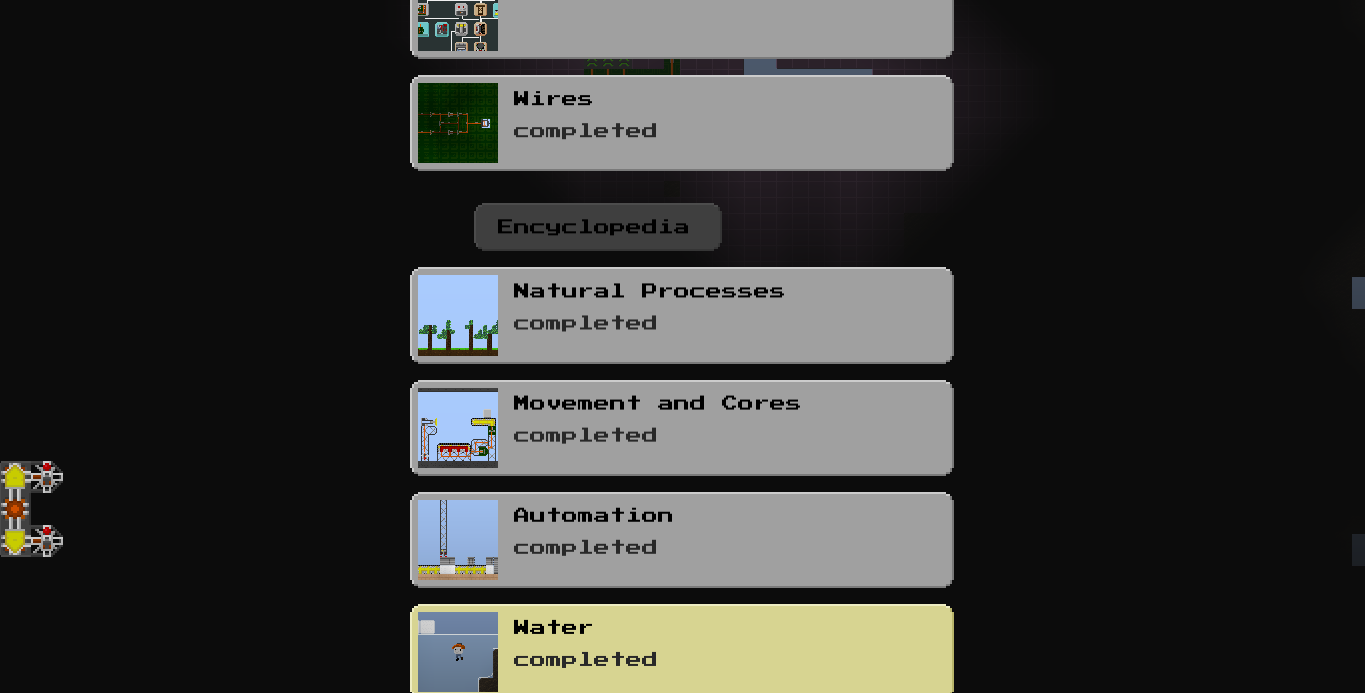
Don't click f11 to go full screen :(
Game is fine, but It really needs a block/item container features.
For example, a shipping crate would fit in the game and useful
(although you need to add more than a container)
What can you not currently do that a container system would allow you to do?
Not a very big problem without it, but it would be a good QoL feature to have.
(It's fine to not add, I saw you said coding it is hard and messy :] )
i was wondering will there be weapons because i think in the older versions i was checking the files and i think i saw one named grenade. i was just a bit curios. i still love playing this game though and the amount of care in it is amazing
Grenade was just a test for the entity system: something simple that could spawn, despawn, bounce around, interact with other objects.
Traditional weapons would break the "every block is an item and every item is a block" rule, so currently, there are no plans to add weapons.
ok i was just a bit curios. have a good day. cant wait to see the new things. :)
I have spent more time than I thought playing this game. On a side note, I need more cores so I built a prototype excavator.
Tapping a direction quickly while in a pilots seat crashes the game when a force core is directly attached to the seat.
I haven't been able to recreate this, can you send the version you are playing on and a screenshot of the contraption that caused the crash?
Nvm, fixed in the upcoming version
how do you bridge wires? i know there isn't a crossing, but is there some contraption that allows for bridging?
definately the one of the best games ive ever played
I love this game! Keep up the fantastic work! (°ヮ°)👍
Please add a 4-Way wire.
Make game for android
How do I find water? I can't find any water in the game, and the water recipe tells me that I need water to make more.
Edit: I've generated another world and it has water. Seems it's the map generator being unfriendly and not giving me any water. I think this needs to be fixed by forcing mapgen to generate some water near the starting point.
What's the seed of the original world? (open svars.smp in a text editor)
I opened its world.smp and it says seed is 27220. I'm playing v0.8.4
Collector is doesn't work in new game. It does only in tutorial. Very sad
What materials are you trying to put into the collector?
Do you mean you spawned into a new world that didn't have any collector to use?
Fixed. https://redinator2000.itch.io/roody2d/devlog/423529/version-081-alpha
Thanks for he bug report
make containers back
Next update will add the collector, but it has a very different purpose
how do you use the spawner?
You have to find them in the world, you can't make them
what did you add in the update besides the blocks
Dungeons and monsters
what is the use of the lamp, is there a day and night cycle
https://redinator2000.itch.io/roody2d/devlog/407890/version-070-alpha
im checking out the new update and it is awsom
what to do
On windows, extract the .zip file into a folder. Inside that folder there will be roody2d.exe, the game to run.
Alternatively, you could download the itch.io client, and try installing roody2d through that.
i cant open it
my friend made multiplayer, dont ask to download, he say "its private"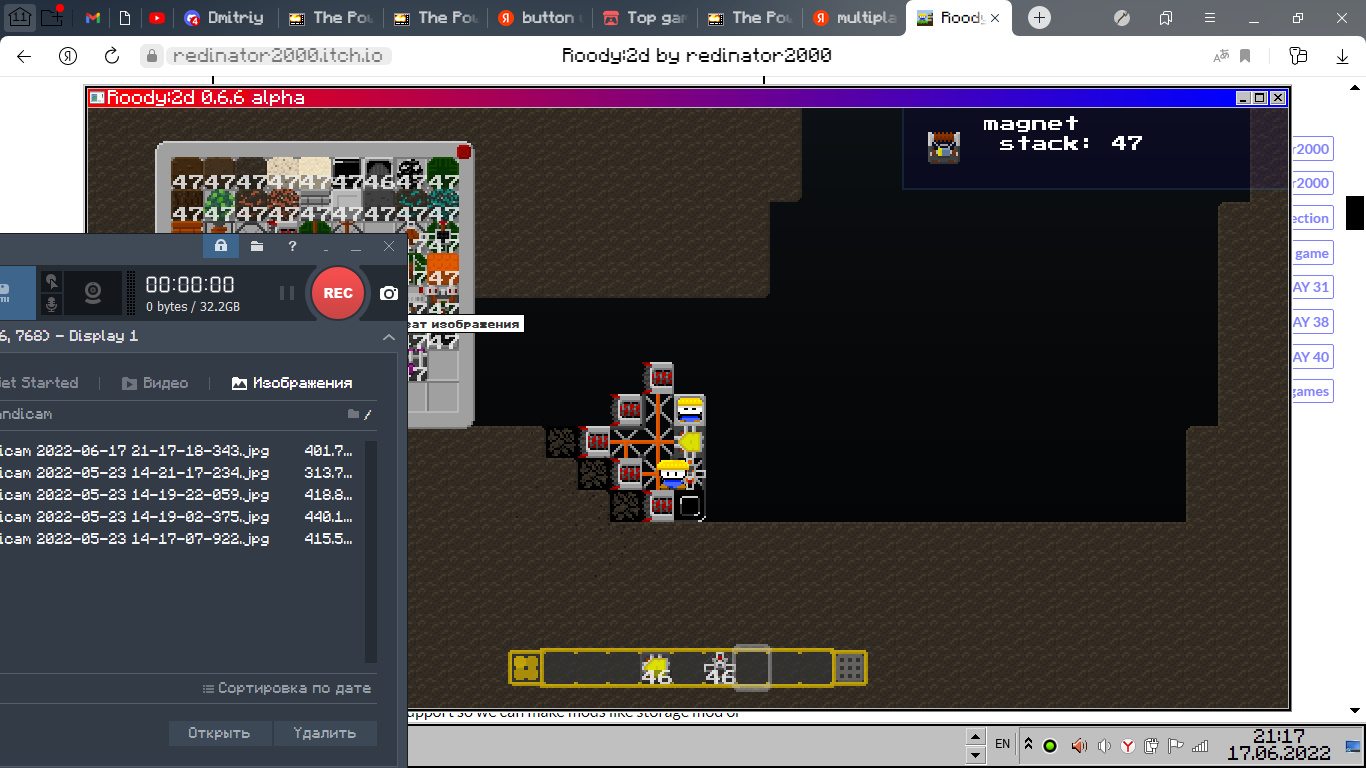
then why post this?
jerk
Silly
whats the point though. Bit of jerk move just to brag
I dunno my old computer died and the site where the demo was hosted is unavailable so I have no idea
is it possible to add mods? and are you able to make multiplayer where you can play with friend just a suggestion.
pls add when cheats is active, and you press 0 on numpad, inventory begin cleared.
put in the console "bind Numpad0 clear"
open and close the settings menu to save bindings
This game needs mod support so we can make mods like storage mod or extra blocks mod
right, games like these are SOO much better with mods.
Pls add storage again
This is one of my favorite factory games😁
but for some reason when i try to load up my other saved games it just deletes them for some reason is there anyway to get back my save files
What version did you save the worlds in? What version did you load the worlds in?
i save the worlds in the latest version but it still wont work
I'm wondering if the save was overwritten, or was never saved in the first place.
Was it like A: build stuff, save, load, stuff isnt there
or like B: build stuff, save, load, stuff is there, save, load, stuff isn't there
when i exit the game and i go back my saves arent there
Do you mean that they don't show up in the load game menu?
My base disappeared, when I decided to load in, LIKE THE WHOLE DAMN BASE, at least my inventory still has my stuff. It is bummer now that I am basically paranoid that the game will delete my base again.
I haven't been able to replicate this bug, but version 0.6.3 is likely to fix the issue.
i will check the new version out, thank you
I almost forgot to reply, but it did work :)
gg 5/5 would cheese the tutorial again
You can't really cheese an optional tutorial meant only to teach people who want to learn.
This game got my atention
Played a while, and the game is actually really cool (specially the welding mechanic, is so much fun)
I just didn't understand what was that anouncer in the tutorial, it didn't do anything besides writing [anouncer] in the chat
It should be sending messages along with "anouncer"
Does your instalation have this file:
saves/tutorial_template/announcements.txt
?
Yes there is, but not in the actual tutorial world
Weird. Try starting a new tutorial
Tried, but still didn't have it, had to move manually
for some reason I get stuck in the "create new world" background in the lastest alpha version
I'm not able to easily reproduce this.
Did the game completely freeze, or was it somewhat responsive?
What are your window mode and ui scale settings at?
Can you do it again? What steps did you take?
the first time i open the game on my new laptop, i clicked on tutorial. it didn't seem to response. So i clicked on the "New Game", enter my new world name, click Create, and.... it turn into the background of the New game Creation screen
i tried delete the extracted file and re-extract it, but it doesn't seem to work
Guess i won't be able to play the game until there is a way to fix this
also when i clicked the tutorial twice, the game shut itself down
that was a great game! My potato pc can even handle it at normal rate :)
by the way, do you think about making a machine that can compact an entire factory? (for space saving) :)
If so, then how big, how is takes item out, and is it possible to connect several compact machine?
I'm aware of the minecraft and factorio mods that do this. It seems you would use a sub-factory for:
The main appeal is making modular pieces, but you can already do that. Make an auto-smelter factory and have a stack of auto-smelters in your backpack. Develop a system so all your factories have magnets and rollers in the same place so they can easily link together. You could make a generic "A-B-A" factory since a couple recipes all use that pattern.
The 1x1 challenge is cool, but that's pretty much a whole different game taking place in a non-euclidean world.
(implementing this would also mean having a block with more than 4 bytes of data, so that's a big technical challenge)
i see...
by the way, the yellow core only switch gravity for a while, right? But it seem like my drill machine doesnt move when i connect to it, trying to make the dril move backward. I think you may need to fix the code because of:
Note: i use the conveyor as a wheel :)
Also my English may be incorrect cus it not my primary one
Force (yellow) core is effected by gravity, but should go on forever if it has space and is powered.
Rollers have a mechanic where they only work of there is a normal force pushing it against what it rolls on, usually gravity. Do you have a screenshot of rollers not working as wheels when you believe they should?
i just have a new laptop so i think maybe another time?
Also i'm studying right now (I'm from Vietnam, if you wondering)
edit: can you give me your email? I can't paste the screenshot here
do you think about a progamable robot to help doing stuff?
im a bit tired of collecting stuff, especally when thay are at big number
beside, i want some afk so i could go and do some other works :)
People have built automatic collection machines with the existing mechanics
no super-complex 1-block solutions needed
an entire stack? I though its impossiple :)
i guess that mean i could copy my new elevator design and put it everywhere i need. No more "space" abuse!!! :)
also, do you think about making blueprint? It could help us alot, especally when copying large building
Blueprints in factorio are more often used to automatically build structures with bots than as a guide for the player. You can already automatically build structures with the existing mechanics and even stack multiple in your inventory.
When a blueprint is used as a guide for the player, it usually either removes the tedium of say, counting exactly 24 smelters in a row to fill a belt, or it just gives you a design that you pulled from the internet. Having a feature were people can easily copy designs is not a high priority since it removes a lot of gameplay.
Do you think about re-add the storage block?
i think im starting to running out of space in my inventory
also you haven't answer my first reply question
Storage blocks add a lot of complexity and un-intuitive behavior. I'd like to see what players come up with when their storage is limited (like giant storage hoppers or limiting excess blocks) before considering how they could be added back
Great,i forgot that you havent answer my 3rd question
I've been trying to make an automatic smelter, but no matter what I do machining mode doesn't seem to ever send a signal. Natural mode kind of works, but doesn't handle air gaps well.
trying to move container (with, for example 2 pieces of wood), whilst holding another container, "duplicates" the items from the second container
Should be fixed in version 0.2.2 alpha.
Holding a block in your hands that can't be stored (like a large chunk of dirt), and then saving and exiting the game destroys the block. Useful if you get stuck because you're a dummy, but still exploitable and a bug, I think.
Thanks for the report.
(hopefully) fixed in version 0.1.2 alpha.
It does seem to be fixed, indeed. Now idiots like me can get stuck without a get out of jail free card. Just a joke, but I would recommend maybe adding some way to automatically process dirt that you chunk out (but still make it so you have to mine ores and all that). It is possible to destroy a save by getting stuck in a hole with a giant block and nowhere to set it down. Example, here - I am not capable of placing down the block where I was, Jumping up and placing it above the world, and it's too big to fit into my backpack. As far as I'm aware, I've softlocked myself. Now, I'm not saying you have to fix it, but it is a possible problem you may not be aware of. Anyways, keep up the good work with the game.
Seems the fact that the player needs an empty hand for a lot of navigation and the fact that the player sometimes gets things stuck in their hand has collided. I don't want a softlock to be this easy.
Part of the design philosophy is to have all crafting, building, etc. be done in the world, not in a menu or inventory.
Being able to destroy blocks (not just pick them up) is a somewhat exclusive ability, currently only possible with the destroyer. I am leaning towards a destruction option since its a punishment for getting in a poorly planned predicament.
Expect something in the next minor content update. For now, the <reduce> cheat should save your saves.
Maybe make it so that the welder/unwelder can destroy those large blocks, but turns it off for a time (so you can't just exploit it to save time). The bigger the block, the longer your welder gets disabled. The only point in destroying blocks is to save time anyways, as far as I know, so if you make not using the destroyer a big time sink, it still makes being stupid a punishment without being exploitable.